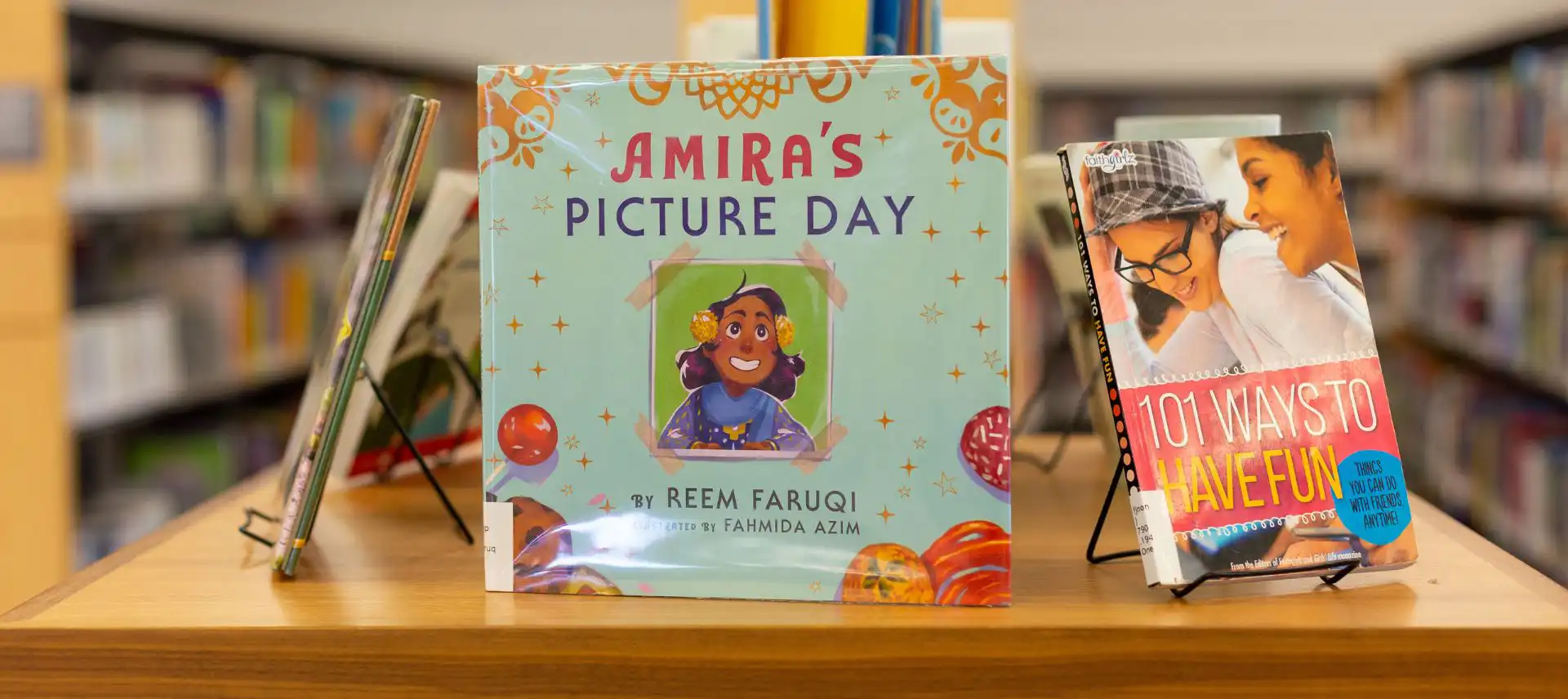You can reserve an item by placing it on hold. Sign in to your account, and look up the item in the library catalogue. Click the “Place Hold” button and choose a pickup location. We will contact you when the item is ready for pickup.
If the item you want is currently checked out to someone else, placing it on hold will add your name to the waiting list for the item.
If the item you want is available on the shelves, but you are unable to get to the library right away to pick it up, placing it on hold will ensure that it is set aside for you when you are ready to pick it up.
Reserved items will be held for seven days.
Certain items cannot be placed on hold and are available on a first-come, first-served basis only. See the chart above for details.