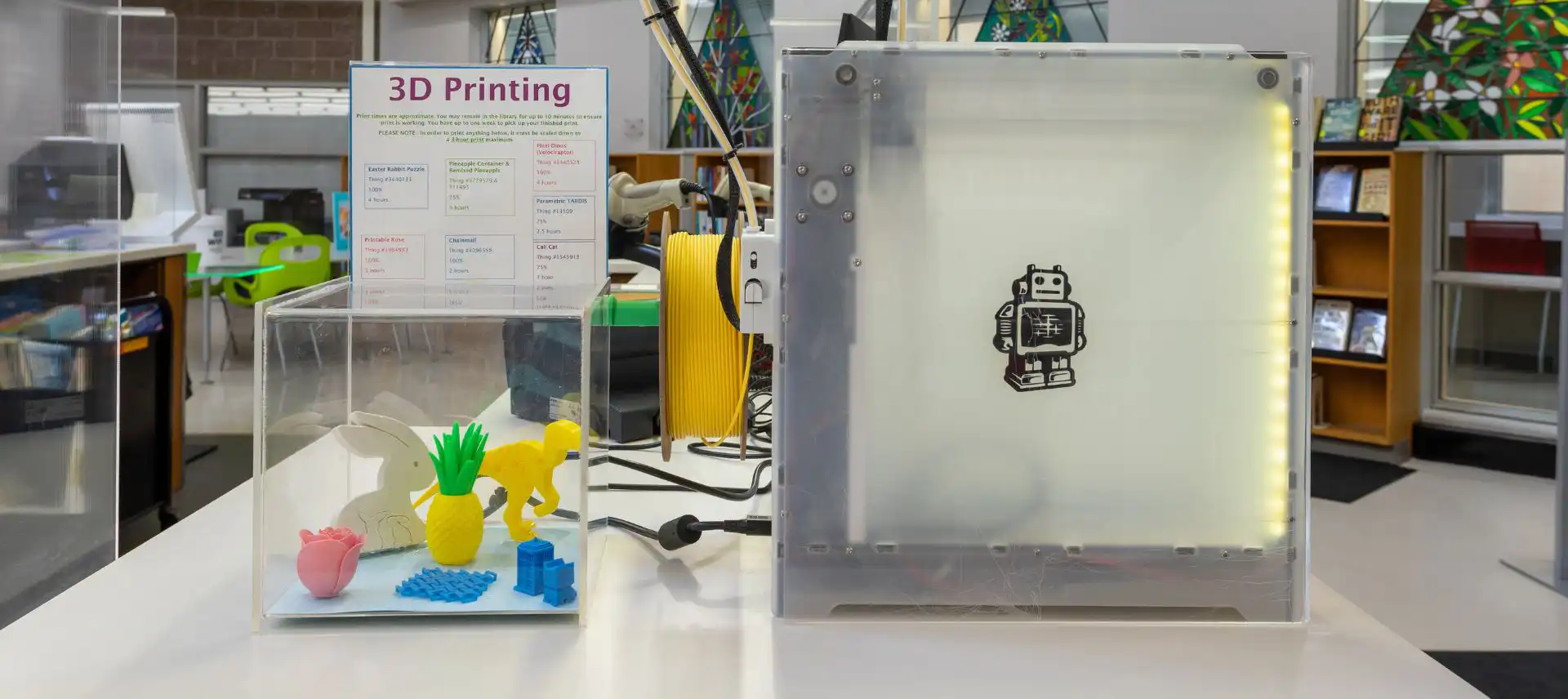Ultimaker 2+ 3D Printer
Download free 3D models from Thingiverse or create your own with TinkerCAD. Prepare your model for printing using Cura 3D printing software.
Maximum print time: 3 hours

- Transfer your model to the printer via SD card
- Supported file types: STL and OBJ
- Build volume: 223 x 223 x 205 mm (8.78 x 8.78 x 8.07 in)
- Uses environmentally-friendly PLA filament
- Available at Country Hills, Grand River Stanley Park, and Pioneer Park
Bambu Labs X1E Carbon 3D Printer
Download free 3D models from Thingiverse or create your own with TinkerCAD. Prepare your model for printing using Bambu Studio 3D printing software.
Maximum print time: 2 hours

- Choose from 4 available filament colours
- Dual auto bed levelling with hardened steel print nozzle
- Supported file type: STL
- Build volume: 256 x 256 x 256 mm (10.7 x 10.7 x 10.7 in)
- Available at Central Library (in Heffner Studio) and Forest Heights.