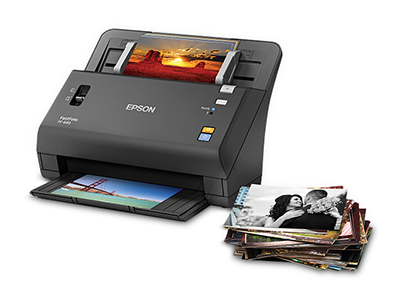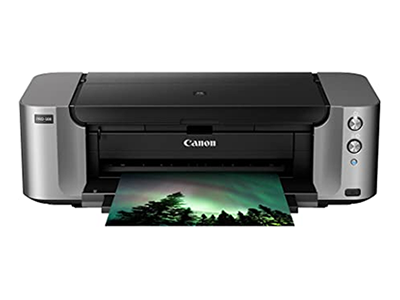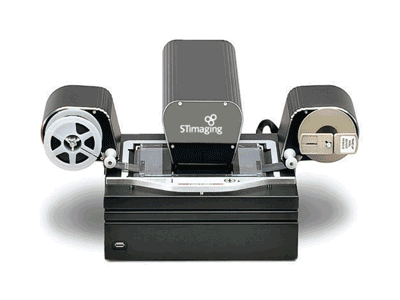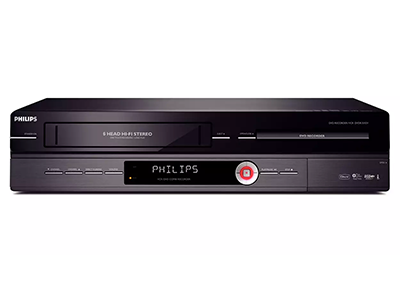Create high-quality digital copies of documents, photographs and video using the scanning and conversion tools at Central Library. Bring a USB stick or other storage media to save your completed project, or save to a temporary drive on the computer and upload to a cloud service.
Scanning and conversion equipment at Central Library is located in the Grace Schmidt Room of Local History. This equipment can be reserved ahead of time by calling us at 519-743-0271 ext 212, or by using our online reservation system (select "Central-GSR").
Select equipment is also available at Forest Heights Library and Pioneer Park Library. Contact the library location to inquire about availability and reservation.